The retail industry is moving fast, and supermarkets need to keep up. Long queues, outdated billing methods, and disorganised stock management are all signs it’s time to upgrade. That’s where a supermarket POS system comes in. Whether you're running a corner shop or a large chain, the right system can save time, cut errors, and make your operations smooth from aisle to checkout.
In this guide, we’ll look at what it is, why you need it, and how to choose one that fits your store.
What is a Supermarket POS System?
A supermarket POS system is a full setup that helps manage sales, stock, payments, customer data, and reports. It’s not just a till it’s the central point of your store’s day-to-day running.
It combines hardware (like barcode scanners, monitors, and receipt printers) with software that handles prices, inventory, sales data, and more. A good system will help your team work faster, reduce errors, and give you a better view of your business.
Why Modern Supermarkets Use POS Systems
Supermarkets deal with hundreds or even thousands of products daily. They also handle cash, cards, and digital payments. On top of that, there’s stock control, staff shifts, and customer loyalty schemes.
A simple cash register can’t do all that. That’s why many stores are switching to grocery POS software—to stay on top of everything and give customers the service they expect.
Benefits of a POS System in Supermarkets
Faster Checkout
Speed matters. A POS system for grocery stores scans items quickly, applies the right prices, and accepts all types of payments. Long queues move faster, and customers leave happy.
Clear Stock Control
When you sell an item, the system updates stock levels straight away. You’ll always know what’s on the shelves and what’s running low. This helps avoid out-of-stock issues and over-ordering.
Better Accuracy
Pricing errors cost money. A supermarket billing system makes sure every product is priced right. It also applies offers and discounts automatically, so your staff don’t have to remember every detail.
Easy Reporting
Want to know your best-selling items? Or your busiest time of day? Your system can show you. Reports help you make better decisions, plan stock, and spot trends early.
Simple Staff Management
You can track staff activity, manage shifts, and control who can access what. If a refund is made or a discount is given, you’ll know who did it and when.
What to Look For in a Supermarket POS System
User-Friendly Interface
Staff need to use the system without confusion. A good POS should have a simple layout, clear buttons, and quick access to key functions.
Real-Time Stock Updates
Your system should track every sale and update your inventory in real time. This helps with ordering, shelf planning, and avoiding wastage.
Payment Flexibility
Cash, credit, debit, mobile payments—your system should accept all of them. That way, no one is turned away.
Cloud Access
Some systems let you check sales and stock from your phone or laptop. This is useful if you’re not in the shop but still want to keep an eye on things.
Loyalty and Promotions
If you offer points or discounts, your retail POS software should handle them with no extra effort. It should also run multi-buy offers and seasonal sales.

Hardware You’ll Need
Setting up a POS system means having the right tools. These are the basics:
- Touchscreen Monitor – lets staff work quickly with fewer mistakes
- Barcode Scanner – speeds up the checkout process
- Receipt Printer – gives proof of purchase
- Cash Drawer – stores cash securely
- Card Machine – takes payments from all major cards and mobile wallets
- Weighing Machine – ideal for fresh produce and bulk goods, Smart-Acc’s integrated weighing scales connect directly to the POS, ensuring accurate pricing without manual input
- Price Checker – Smart-Acc’s self-service price checker allows customers to scan items on the shop floor to view pricing, helping reduce queries at checkout and improve the shopping experience
You might also want a customer-facing screen to show items and totals as they’re scanned.
Software That Makes It All Work
The software is the brain behind the system. With good grocery POS software, you can:
- Track every sale
- Update prices and products
- Manage offers and returns
- Check daily, weekly, or monthly reports
- Link to your supermarket management software
Some software even includes staff time tracking, purchase orders, and supplier management. Cloud-based systems allow for automatic updates and remote access, making life even easier.
POS vs Traditional Billing Systems
Still using a basic cash register? Here’s what you’re missing:
| Feature | POS System | Old Billing System |
|---|---|---|
| Stock Control | Real-time | Manual or none |
| Payment Options | Multiple | Cash or basic card machine |
| Offers & Discounts | Automatic | Manual entry |
| Reports | Instant, clear | Paper-based or none |
| Multi-Store Sync | Yes (in most systems) | No |
If you're planning to grow, even slowly, switching to a supermarket POS system makes sense.
Connect It With Your Management Tools
Your POS shouldn’t work alone. By linking it with your supermarket management software, everything becomes more joined up.
Here’s what that looks like:
- Sales and stock sync in real-time
- Supplier orders can be created based on what’s sold
- Prices and promotions update across all stores
- Staff activity is recorded
- Reports pull together sales, labour, and stock data in one place
This saves time and avoids manual entry, giving you more control.
How to Pick the Right POS for Your Supermarket
Choosing a system isn’t just about cost. Think about:
- Your store size – Bigger stores may need more till points and advanced features
- Your team – Will they find it easy to learn and use?
- Your stock – Does the system handle the variety of items you sell?
- Support – Can you reach someone if something breaks or you need help?
- Growth plans – Will it still work if you open more stores?
Ask for a demo before buying. Check reviews and ask other retailers what they use.
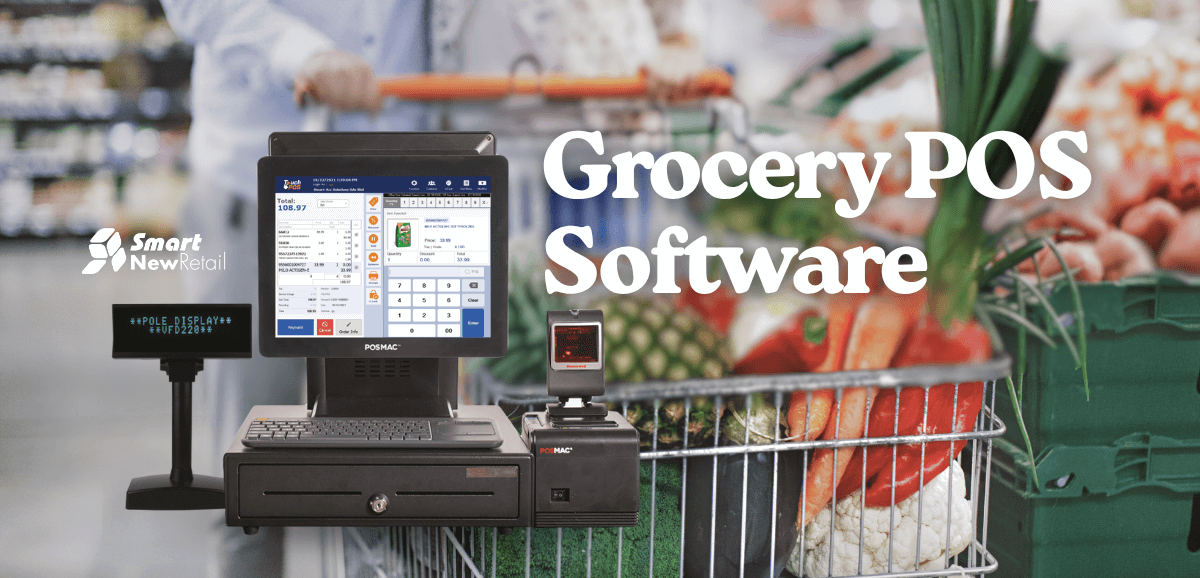
Common Setup Mistakes to Avoid
- Skipping staff training – Even simple systems need a proper intro
- Not backing up your data – Make sure it’s stored safely, ideally in the cloud
- Ignoring security settings – Set user permissions so staff only see what they need
- Overcomplicating the setup – Start with the basics and expand as needed
Your POS system for grocery stores should be a help, not a headache.
The Role of a POS in Retail Growth
As your store gets busier or your stock grows, keeping track of everything manually becomes impossible. A good retail POS software helps you scale without losing control.
It also helps you:
- Spot buying patterns
- Offer better deals
- Improve staff performance
- Boost customer satisfaction
- Avoid waste by managing expiry dates
These small changes add up over time and lead to a stronger business.
Security is Key
Handling customer payments and data comes with risk. That’s why your POS should offer:
- User logins with different access levels
- Password protection for refunds and discounts
- Records of every transaction and change
- Encrypted payment systems for card security
Keeping your system secure means fewer problems and more trust.
Final Thoughts
A supermarket POS system is more than a tech upgrade. It’s the tool that brings your whole shop together. From fast billing to stock control, clear reporting to customer care—it’s built to help your business run better.
If you're serious about saving time, cutting costs, and growing your store, it’s worth investing in the right system.
Smart-Acc offers tailored POS solutions designed for modern supermarkets and grocery stores. With user-friendly tools and reliable support, Smart-Acc helps you run your store with confidence and ease.
